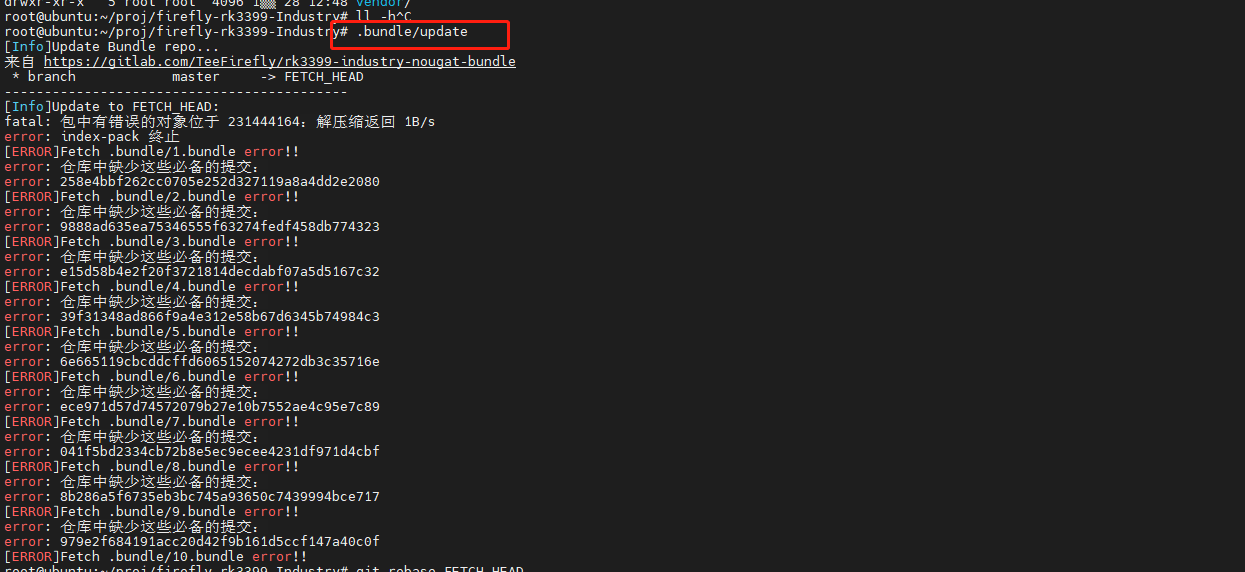
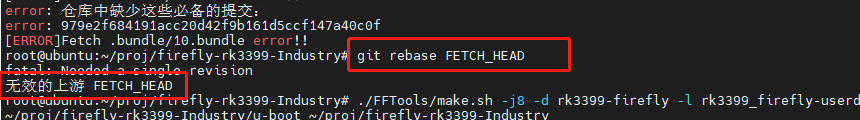
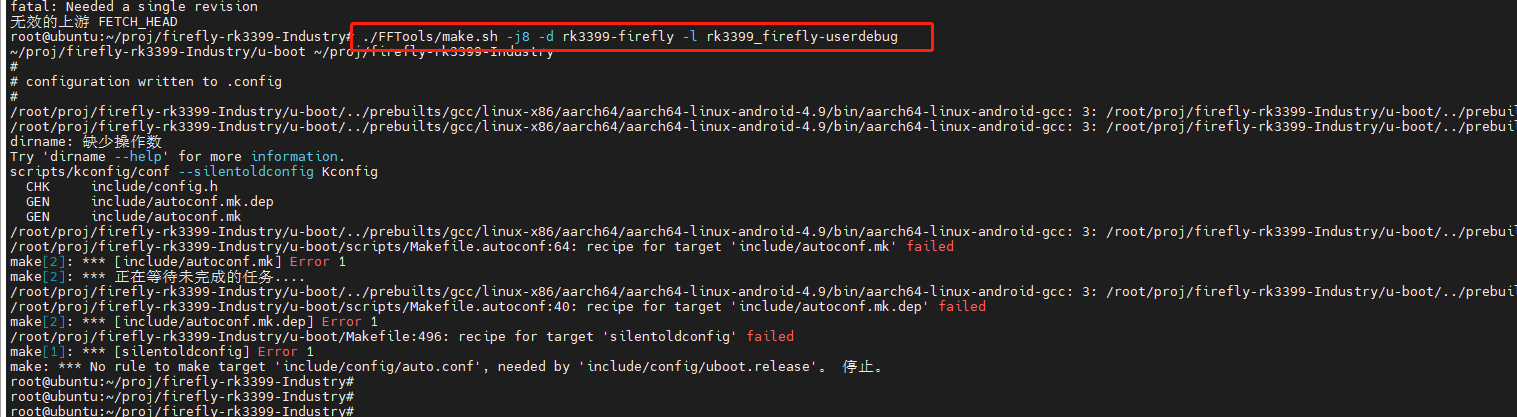
helloyys 发表于 2021-1-28 14:47
上面图片看不到了 补充一些图片:
执行 .bundle/update 遇到问题:
jpchen 发表于 2021-1-28 15:04
可能当前gitlab的网络有问题,请在进行同步一下验证
jpchen 发表于 2021-1-28 15:04
可能当前gitlab的网络有问题,请在进行同步一下验证
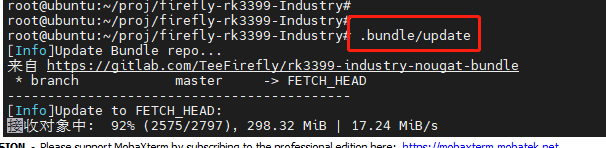
helloyys 发表于 2021-1-28 16:46
执行 .bundle/update 会下载一些东西 说明网络是ok的 下载完成之后 就会出刚才那个截图的 仓库中缺少 ...
jpchen 发表于 2021-1-28 17:39
你可以查看当前.bundle 目录下是否有10 个bundle文件,如果没有可重新下载如下bundle。
同时在bundle目 ...
jpchen 发表于 2021-1-28 17:39
你可以查看当前.bundle 目录下是否有10 个bundle文件,如果没有可重新下载如下bundle。
同时在bundle目 ...
helloyys 发表于 2021-2-1 11:18
重新下载还是不行! 如果代码不更新 能直接编译吗?
现在编译会报错
/root/proj/firefly-rk3399-Indust ...
helloyys 发表于 2021-2-1 11:18
重新下载还是不行! 如果代码不更新 能直接编译吗?
现在编译会报错
/root/proj/firefly-rk3399-Indust ...
jpchen 发表于 2021-2-1 16:01
发现了一个问题,你需要在普通权限下解压sdk和bundle ,你现在是超级用户权限。
helloyys 发表于 2021-2-3 10:10
确实是这样 用非root用户 解压是ok的 现在可以执行了
HDMI+DP 显示编译
编译kernel
helloyys 发表于 2021-2-3 10:12
@jpchen 帮忙看一下 谢谢
jpchen 发表于 2021-2-3 11:17
编译的wiki 已经说的很清楚
./FFTools/mkupdate/mkupdate.sh -l rk3399_firefly-userdebug

jpchen 发表于 2021-2-3 11:34
1.使用命令直接生成统一固件 ./FFTools/mkupdate/mkupdate.sh -l rk3399_firefly-userdebug
2.执行命令. ...
jpchen 发表于 2021-2-3 11:34
1.使用命令直接生成统一固件 ./FFTools/mkupdate/mkupdate.sh -l rk3399_firefly-userdebug
2.执行命令. ...
jpchen 发表于 2021-2-3 11:34
1.使用命令直接生成统一固件 ./FFTools/mkupdate/mkupdate.sh -l rk3399_firefly-userdebug
2.执行命令. ...
helloyys 发表于 2021-2-3 11:50
执行 ./FFTools/mkupdate/mkupdate.sh -l rk3399_firefly-userdebug 是ok的 会编译出
Firefly-RK3399_I ...
jpchen 发表于 2021-2-3 11:54
使用该命令./FFTools/mkupdate/mkupdate.sh -l rk3399_firefly-userdebug
第二种方式wiki有误需要更正
jpchen 发表于 2021-2-3 11:57
第二种需要修改为如下
./FFTools/mkupdate/mkupdate.sh update
jpchen 发表于 2021-2-3 11:57
第二种需要修改为如下
./FFTools/mkupdate/mkupdate.sh update
helloyys 发表于 2021-2-3 11:50
执行 ./FFTools/mkupdate/mkupdate.sh -l rk3399_firefly-userdebug 是ok的 会编译出
Firefly-RK3399_I ...
这片海 发表于 2021-2-3 13:42
楼主,你生成的镜像能用么?
| 欢迎光临 Firefly开源社区 (https://dev.t-firefly.com/) | Powered by Discuz! X3.1 |